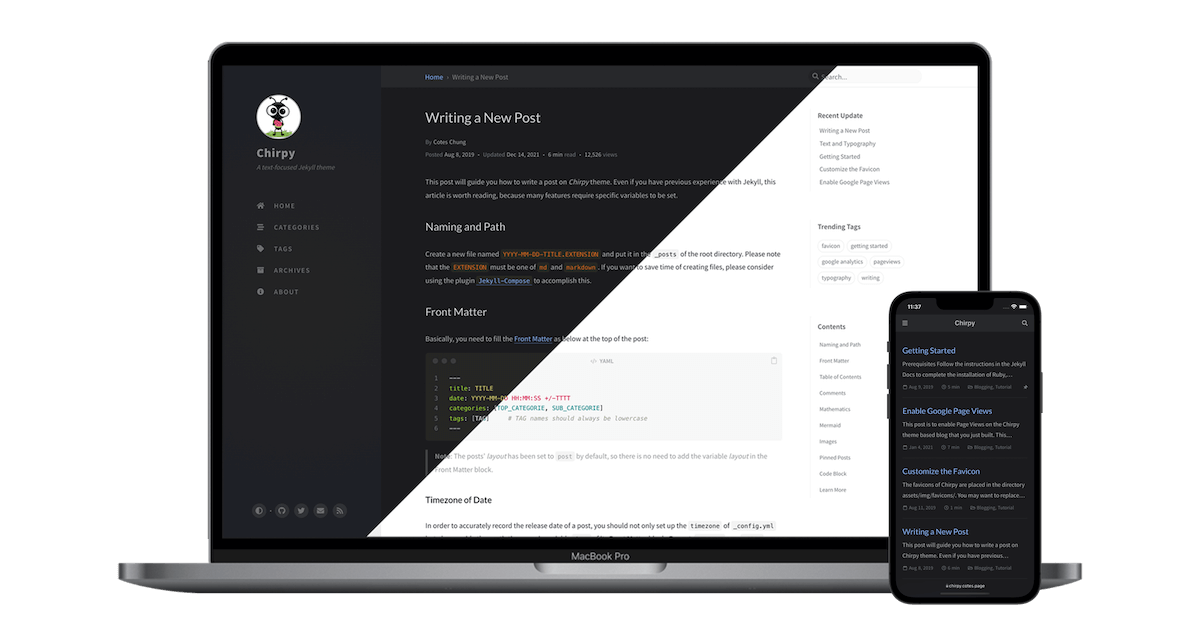Links to Chirpy setup:
Chirpy Theme Page
Jekyll & Ruby Setups
Chirpy GitHub Repository
Running Locally
Links to test locally:
http://127.0.0.1:4000/
http://127.0.0.1:4000/mindpalace/
Start the Jekyll Server
1
| bundle exec jekyll serve
|
After adding shortcuts to code ~/.zshrc file:
Managing Posts
Link to Jekyll Compose
Create a Post
1
2
| bundle exec jekyll post "My New Post"
bundle exec jekyll compose "My New Post"
|
After adding shortcuts to code ~/.zshrc file:
Other Commands
1
| bundle exec jekyll draft "My new draft"
|
1
| bundle exec jekyll page "My New Page"
|
1
| bundle exec jekyll rename _posts/2014-01-24-my-new-draft.md "My New Post"
|
1
| bundle exec jekyll unpublish _posts/2014-01-24-my-new-draft.md
|
Front Matter
1
2
3
4
5
6
7
8
9
10
11
12
13
14
15
16
17
| ---
layout: post
title: TITLE
date: YYYY-MM-DD HH:MM:SS +/-TTTT
description: Short summary of the post.
categories: [Top_Categ, Sub_Categ]
tags: [tag1, tag2, tag3, tag4]
authors: [<author1_id>, <author2_id>]
toc: true
comments: false
pin: true
math: true
mermaid: true
image:
path: /path/to/image
alt: image with 1200 x 630 or "1.91 to 1" aspect ratio
---
|
1
2
3
4
| <author_id>:
name: <full name>
twitter: <twitter_of_author>
url: <homepage_of_author>
|
Use Markdown
Link to Use Markdown